iPhone X Camera – Specifications, Features, Tips – iPhone X 10 Manual 5 ноября 2017 г., 18: 59
It is unnecessary to point out the importance of cameras today, in the era of selfies, Instagram, Snapchat and YouTube. With that in mind, Apple went beyond everyone’s expectations and upgraded the iPhone X camera, not for one but many levels! It leaves all the rivals, including the biggest – Samsung, without a lot of chance to confront them with their current models.

Tech nerds were enchanted with iPhone 10 even before it came out by only reading its specs, which includes the camera.
Take a look and you will understand why.
Camera Specifications
12 MP telephoto and wide-angle cameras
Telephoto: ƒ/2. 4 aperture
Wide-angle: ƒ/1. 8 aperture
Optical zoom and digital zoom. Zooming up to 10x
Portrait Lightning
Portrait mode
Six-element lens
Dual optical image stabilization
Six‑element lens
Panorama (up to 63MP)
Flash Quad-LED True Tone & Slow Sync
Hybrid IR filter
Focus Pixels – Tap to focus
Focus Pixels – Autofocus
Live Photos & stabilization
Body and face detection
Exposure control
Noise reduction
Auto image stabilization
Auto HDR for photos
Timer mode
Burst mode
Photo geotagging
HEIF and JPEG image and video formats
TrueDepth Camera
7MP
ƒ/2. 2 aperture
Portrait Lighting
Portrait mode
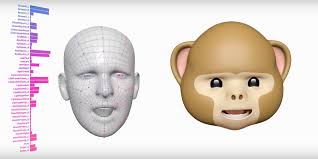
Animoji
1080p HD
Auto HDR
Retina Flash
Wide color capture
Body and face detection
Backside illumination sensor
Auto image stabilization
Exposure control
Burst mode
Timer mode
Video Recording
720p HD video recording (30 fps)
1080p HD video recording (30 fps or 60 fps)
4K video recording (24 fps, 30 fps, or 60 fps)
Optical image stabilization
Optical zoom; digital zoom 6x
Flash Quad-LED True Tone
Slow motion video (1080p at 120 fps or 240 fps)
Cinematic video stabilization (1080p and 720p)
Time‑lapse video & stabilization
Body and face detection
Continuous autofocus
Noise reduction
Playback zoom
Taking 8MP photos and recording 4K video at the same time
Video geotagging
HEVC and H. 264 video formats

The masterminds behind this device made sure to get the best out of these specifications. Here are some of the important things you should know about the iPhone X Camera.
New Kind of 3D
The dual-lens rear camera design of the iPhone X (and iPhone 8 Plus) combines the telephoto and wide-angle lens. It allows optical zooming and determines the scene depth, which gives away the sensation of the distance or/and closeness of the objects in the picture. Thanks to this feature in particular, photos from the iPhone X look more realistic in comparison to older models.
Apple also built in the TrueDepth front-facing camera into the iPhone 10.
Map Scene & Depth
Until the release of iPhone X, all the map scenes did was blur out the background and point out the subject in the photo. Although this effect makes the picture look more professional and clearer, iPhone X offers a lot more than that. Namely, Apple wanted to get the best out of the dual-lens camera design and they did. They combined the power of its new A11 Bionic chip and the cameras to create additional possibilities for photography lovers. One of those features is Portrait Lightning that especially stands out as something new and special.
Portrait Lightning
Now, this is where it gets very impressive. Portrait Lightning is on all the videos and official press releases by Apple. That is because they know just how much work they’ve put into this feature and they also know how much users love it! It has several modes that you can experiment with and make your photos look either incredibly spontaneous or dramatic, as you prefer. You can also adjust the effects and go from subtle lightning of the object’s face in the shadow to Stage Light, with an exposed object against a dark background.

Lightning is the Key
Imagine not having to create a whole studio with the special lights, panels, camera stands and professional, ultra expensive cameras and still get a similar, if not the same quality of the photo. It seemed impossible not so long ago but now it is not. With all the effects mentioned above and others yet to be considered, iPhone X camera produces some extraordinary photos. The key, however, to such high quality was the lightning. You will hear the majority of professional photographers say that the lightning is what defines your picture and whether or not it will look professional. Their photographs depend on the lightning and they adjust the whole scene and objects according to it.
We all knew that effects can make a big difference on the photos but we didn’t know just how much difference can they make and Apple showed us!
How to use your iPhone X camera more efficiently:
Focus Lock
One of the essential features of the iPhone X camera (as well as other iPhone models) is the focus lock. Although it is very basic, you might not be fully aware of this option and go through extra frustration unnecessarily. How? Well, it probably occurred to you to tap to focus once you are close to a subject but once you slightly moved, you lost the focus. Same happens when the auto face recognition ignores other objects in a shot and keeps its focus on one person.
You can avoid that by pressing on the object on-screen, which will lock the focus. Once you see the «AE/AF Lock», you can move your hands and the focus will stay on what you chose previously.
Instant Exposure
By tapping the focus and sliding your finger up, you can bright up your picture immediately and also darken it by sliding down. It is super easy and you won’t have to edit the picture additionally.
Blurry Pro Effect
Lock the focus on the object, as explained in the tip number one. Use your hand for your light scene by putting it forward and remove it from the view shortly after. You will have a blurred background in the picture.
Now, use the exposure feature from the tip number two and point out the lights you have been trying to capture. The photo will look professional and very fancy.

Panorama
To begin with, you must know that although it is the most common use – you don’t have to use panorama inclusively from your left or right side. By tapping the directional arrow, your sweep will reverse and you will be able to start from the spot of your scene.
Next thing you should also try is to hold your iPhone landscape and capture narrow alleys or skyscrapers. These photos look very cool, urban and artistic!
iPhone X camera is a dream come true to all the photography lovers and selfie maniacs. This device has so many features that no other phone has that we cannot help but wonder what is next!
You might also like:
How to Take a Fantastic iPhone X Selfie?
Top 5 iPhone X Telephoto Lenses You Can Buy on Amazon
Top 10 Apps for iPhone 10
